One thing that I stress to all new affiliates is to MAKE SURE and use a good tracking platform. There are MANY different products on the market and it isn’t all that hard to whip up your own solution…however many just put off the fact that they NEED to track to stay profitable in this industry.
It wasn’t that long ago that there wasn’t a tracking platform out there that could do what I needed. Because of this I used a custom solution for quite some time. My custom solution did everything I needed and I let a handful of friends use it also. This was great…but I and the others would run into “bugs” here and there and I didn’t have the time to fix them…nor did I want to push this off onto a programmer and have them do it. Not only that, but the way my tracking solution was coded it took forever to pull up my stats because of the traffic I was driving. The mass amounts of traffic were filling up the database which caused load times to slowly increase.
It had come to a point where I needed to either revamp my tracking solution, have a new tracking platform coded, or find a new tracking software. I had played around with prosper202 in the past but at the time it was encoded and wasn’t nearly as developed as it is now. I decided because of all the hype around the 202 apps, that I would give prosper202 another shot. Not only that, but the development and documentation is tremendous. After downloading prosper202 and playing around with it for a few days I was really impressed with what Wes and the other 202 guys have brought to the table!
Since many of my readers email me looking for a great tracking solution or asking what I use, I thought I would go over prosper202 on one of my campaigns to give you an idea on how it can help you make TONS more $$$ with your campaigns!
First of all, you need to download prosper202 and upload it to your server (or webhost). Next you need to create a mysql table and user (usually done in cpanel). After this its all a breeze in the whole setting up the script process, shouldn’t take more then 5 minutes.
(Click the images to see full sized version)
Once you login to your prosper202 script, you will notice a screen like above. You can setup the different sources you buy traffic from, the different affiliate networks you are a part of, landing pages, text ads, and more. The screen above is of the area where you setup your actual campaign. You can see how simple it makes it. You simply select your affiliate network the offer is at, choose a campaign name, tell prosper202 to rotate urls (if you want to), add your affiliate url, and your payout for the offer. All simple stuff.
Once you get some traffic flowing, when you login you will be taken to an account overview screen. This screen gives you a quick overview of all of your campaigns, then if you scroll down a bit farther it also breaks down each campaign by traffic source. This is nice for a quick glance at everything to make sure it looks right from a “macro” level. You can see from the screenshot it breaks it down by the amount of clicks, the conversions (leads) you have had, the conversion rate, epc, and cpc… all very useful information. Prosper202 also simplifies things by calculating your revenue and ad costs to give you your ROI and net income. I love the fact that with a simple glance you can tell if something is making money (green) or losing money (red).
Besides getting a complete account overview of everything, you can break it down much more. Here I have filtered everything out but one offers traffic and am viewing the daily statistics for the offer. Depending on where you are buying your traffic from, you can then cut out any costs for days that aren’t converting on your offer. This can help you get a viewpoint on the days that your traffic is the most active for your offer.
Now instead of breaking down your traffic by day, you can break it down by the hour! This can be HUGE for many offers. If you are using google adwords platform or a multitude of others, than you can daypart your traffic and cut out any times of the day where your visitors aren’t converting. I can’t even tell you how many offers where I have cut out like 4-6 hours of the day and it has saved me hundreds of dollars a day.
Now we get to the real power behind prosper202. Here is where everything gets broken down on a keyword level. As you can see above I have some keywords really making some decent money, and some keywords that are definitely draining my funds and not returning anything on my ad spend. These are keywords that need to be shut off. By knowing which keywords are converting on what traffic sources, it is VERY easy to know what you need to focus on expanding.
Note: If you are buying traffic from facebook, you can simply use a numbered system to track your ads. For instance if I break down a dating offer by males age 18-24 with the keywords mtv and vh1, I would name my facebook ad 001 and after &t202kw= add 001 so it looks like http://xxxx.com/tracking202/redirect/dl.php?t202id=xxxx&t202kw=001 I would do this for each ad in facebook so that I can track which demographic/keywords in facebook convert. Not only this but by only passing numbers to prosper202 none of the notorious spybots can ripoff any information you may be passing on in the t202kw variable…they would only get a meaningless number.
Not only is it important to find what keywords, days, and times your offer converts the best, but it is also VERY important to monitor the different ads you are split testing. This was one flaw many different tracking platforms didn’t have in the past. So many people focus on the ctr of their ads (which is very important) but you also NEEED to know which ad CONVERTS the best also. By knowing the actual ads ctr AND conversion rate, you can find which ad would benefit you the most to be running. As you can see in the screenshot above my ads are all getting very different conversion rates. With this particular campaign choosing the right ads has been vital to the campaign. I have tested some ads that have gotten killer ctr’s but the conversions were very low. It took awhile to find a happy medium where I could get a stellar ctr yet keep the conversion rate really high also.
One thing that needs to be gone over about using prosper202 is getting the conversion data into prosper202. The best thing to do is to use the postback tracking solution if the cpa/affiliate network offers postback tracking. If they don’t there is pixel tracking, however in my opinion it is FAR to inaccurate to use. The last option you have is to upload the subid stats yourself. On most tracking platforms this can become a really big pain, however prosper202 made this a fairly easy task. All you have to do is grab your conversion subids from the cpa network and copy and paste them into prosper202.
HOWEVER…
If you are like me and absolutely hate doing this gruntwork there is an easier way to automate this. If postback tracking isn’t offered by the network I’m dealing with, I simply use stats202 to import my subids into prosper202. All you have to do is login to stats202 and add your cpa networks account information. Stats202 will then monitor the account and update your subids in prosper202 accordingly.
The really great thing about prosper202 is that they switched to open source. This means that anyone now has the possibility to go in and modify or add to the code prosper202 uses. Because of this, many affiliates have created some great modifications to prosper202 to perform exactly as needed.
If you aren’t already using this great script, then download prosper202 now and find out how easy tracking your campaigns can be!
Let me know what you guys think of prosper202 and the other 202 apps. I would love to hear about any modifications or custom apps you have that work hand in hand with this great script.

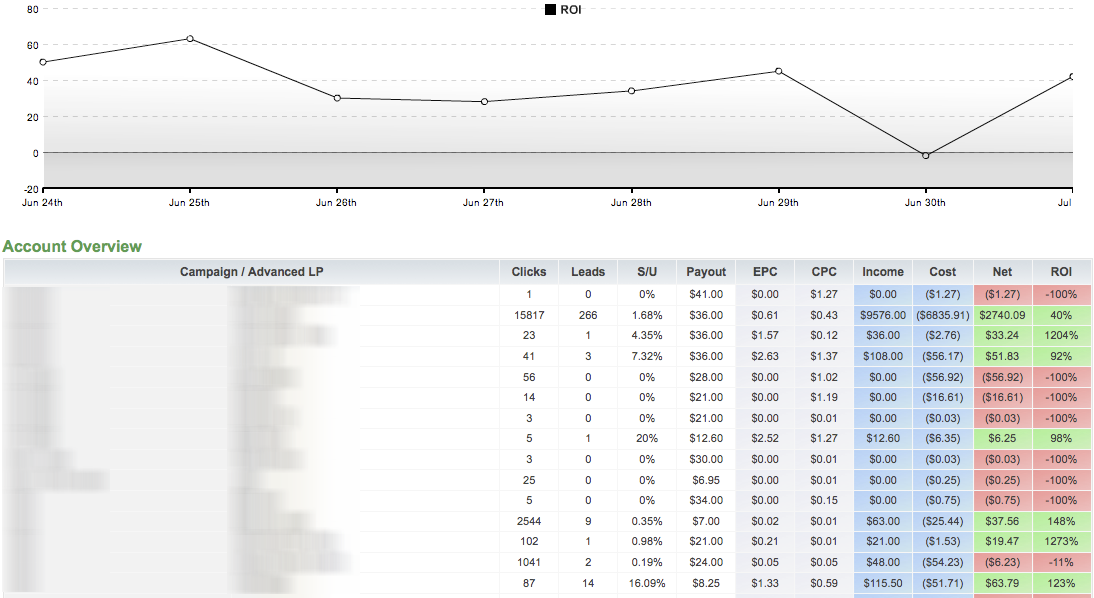
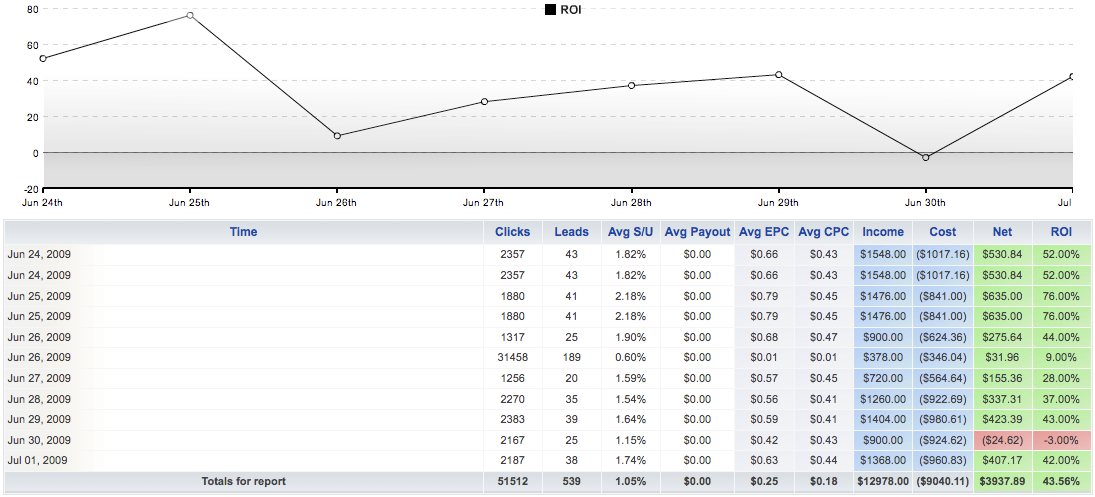
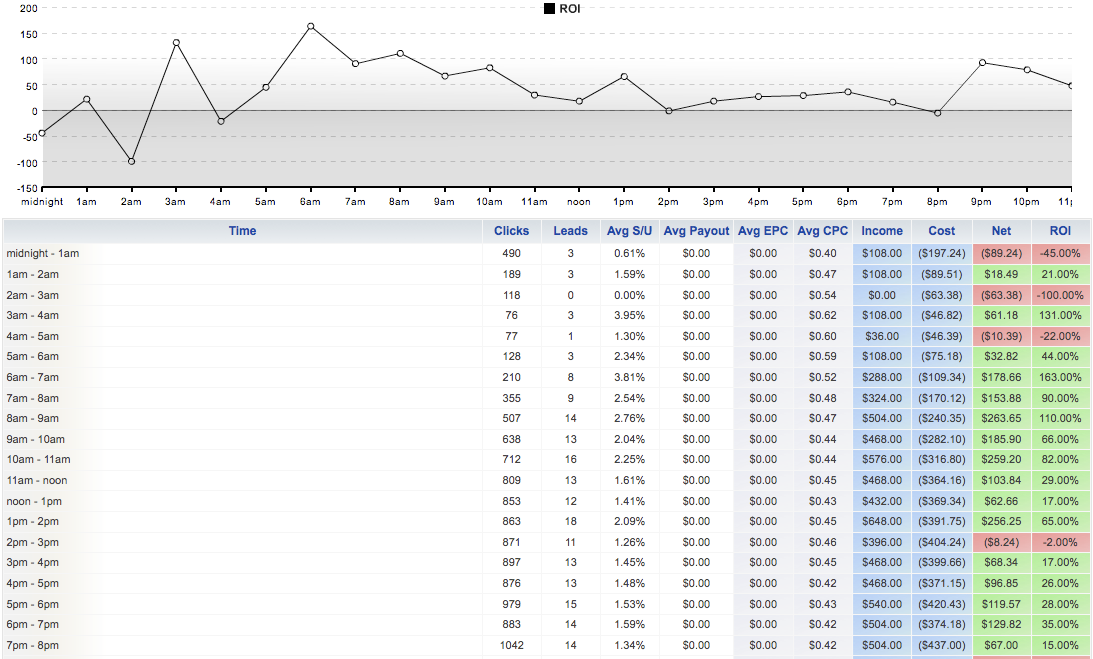
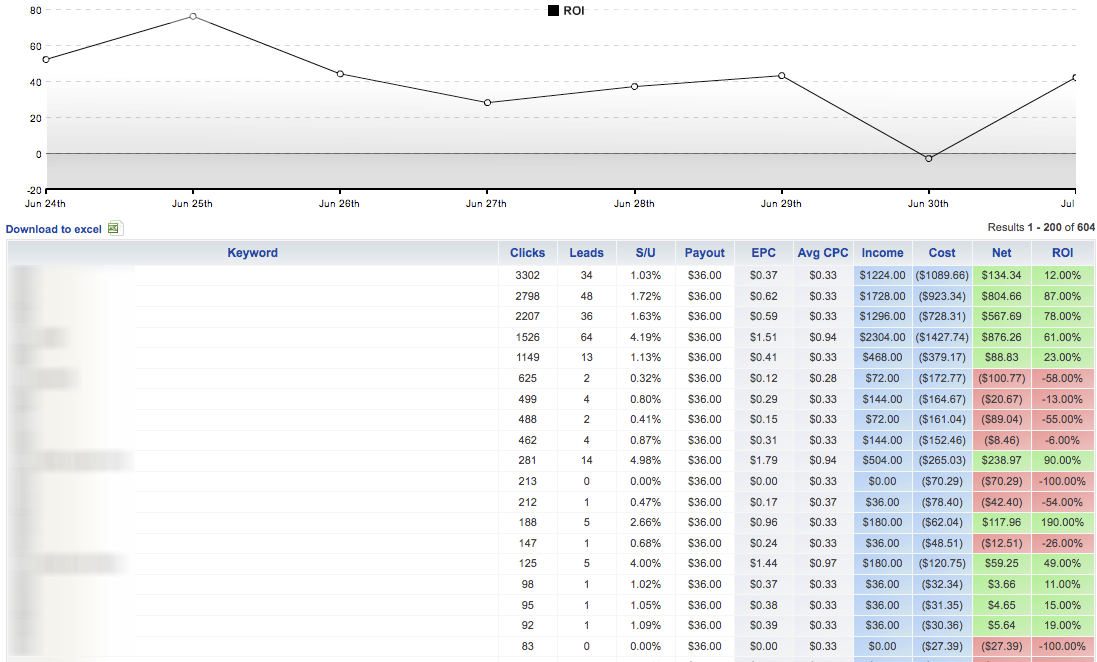
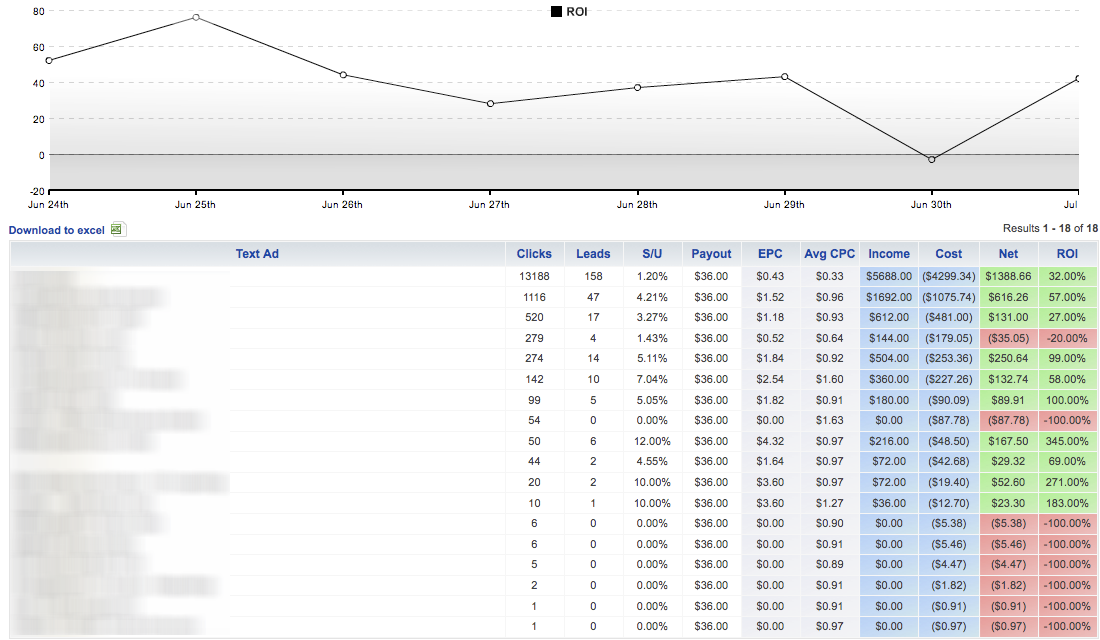
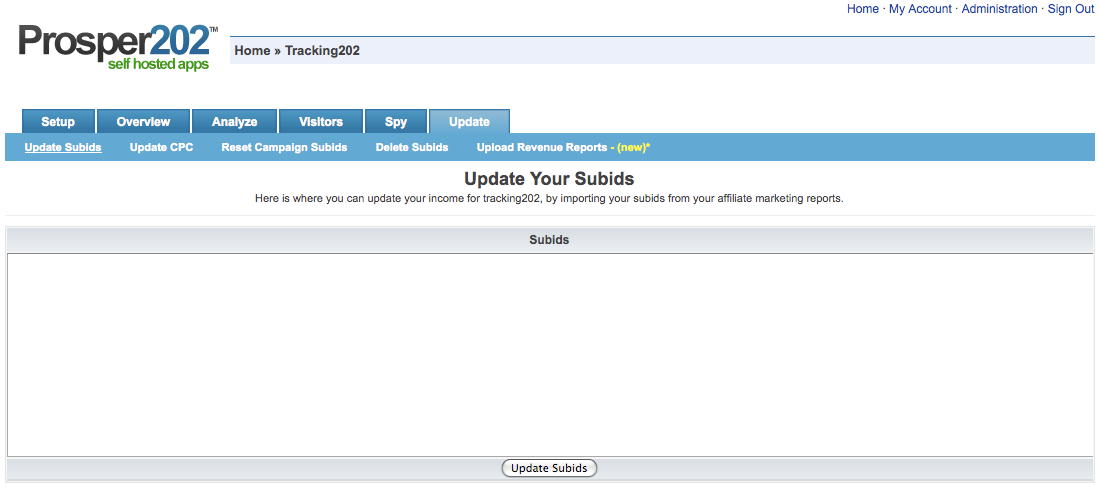
Hey Trevor,
I was super psyched about t202 as well. I’m guessing you have it on a dedicated? Been having click discrepancies w/ mine (on a VPS). Found a couple others w/ similar issues and just checking around. Guess the hosted t202 would be a solid alternative but like many I get a little nervous about putting my “trade secrets” on someone else’s box.
Yes I run prosper202 on one of my dedicated servers.
As for click discrepancies, I have always noticed this no matter what tracking platform is used. Depending on the source, there are many outside factors as to what could be causing them. Anytime I am looking at a large volume of clicks, it is almost expected that there are going to be less clicks showing up then I paid for.
I honestly don’t think switching to the hosted version of tracking202 or tracking202 pro would help your problems…however I do think tracking202 pro has some pretty nice options worth checking out.
p202 can’t support traffic that we send trevor – c’mon now! haha.
With a dedicated server running current hardware and some DB tweaks, I think P202 is able to keep up pretty well with the traffic I send to it. I actually started on Tracking202 and migrated away from it after a few months because of their horrible uptime and constant data loss on T202.
As far as Prosper202, I loved it so much I actually created some free data analysis tools for users of P202 and T202 (I don’t know if it works with Tracking202 Pro). Basically what these tools allow you to do is help you build your negative keyword list and dayparting schedule based on your conversion history. There are also tools to help you spot the super hot keyword phrases and geo targets which convert really well for your offer. All of this analysis uses only a data export from the Visitors tab on Prosper202 or Tracking202.
Trevor,
I’d love if you would provide your feedback on these tools. I’m always looking to improve them and make them more helpful!
http://www.domainmethods.com/tools/t202
Jason
Nice data mining tool you have, Jason. But maybe somebody really is stupid enough to give you all his data.
The use of good tracking platform is one of the most important thing to consider…
Cos that is one of the basis of giving exact data.
Trevor,
Have you used T202 for tracking pop-overs on Media Traffic?
If so, can you share how you did it please? I’m wondering how to track the traffic from a url, to a pop-over to my landing page, and finally to the offer for a sale. From your understanding, can that be done with T202?
Thanks much!
yes, its easy to track at mediatraffic, just check the enable passthrough box in the campaign settings. if you check my site forum out there is a post that goes into this more in depth.
get post on from from start to end. Prosper202 is great tool to track the PPC campaign performance setup to run the affiliate products. But i felt some limitation while tracking the performance of affiliate network which only provieds the banner links. Please help i am promoting hosting affiliate with banner.
Jason… Nice tools! Thank you. I tried the Geolocation stuff. Interesting I have a state that has a TON more conversions than all others.
phrench, you can snip the data… I only uploaded IPs and click status (real/converted) and got a really nice table.