After reading all of the Dennis Yu drama going on right now, and mixing it with a bit of boredom, my employee decided to prank a friend in the industry… Enjoy!
P.S. I had to edit out a couple words for privacy issues.
After reading all of the Dennis Yu drama going on right now, and mixing it with a bit of boredom, my employee decided to prank a friend in the industry… Enjoy!
P.S. I had to edit out a couple words for privacy issues.
I will be heading out to ASE in NYC early tomorrow morning, should hit the big apple around 5pm or so.
I know a lot of people have contacted me about meetings and whatnot, but I’ve been really busy and haven’t been able to “schedule” everything with everyone ahead of time. If you want to meet up either email me or give my cell a call!
See you all out there, hope your ready for a good time!
Just ran out to check the mail and had a letter from Justin Barr from Revolution 202. Justin also runs AffBuzz which is a really sweet affiliate blog aggregator (in case you don’t already know). I have talked to Justin a few times and he has always been a really helpful guy.
So back to today, I opened up the letter and heard *clink clank* on the ground. I looked down and there were two pennies. I picked them up and checked out the letter and it was from the 202 team. I would have to say, it caught my attention and I thought it was a pretty good job at branding themselves.
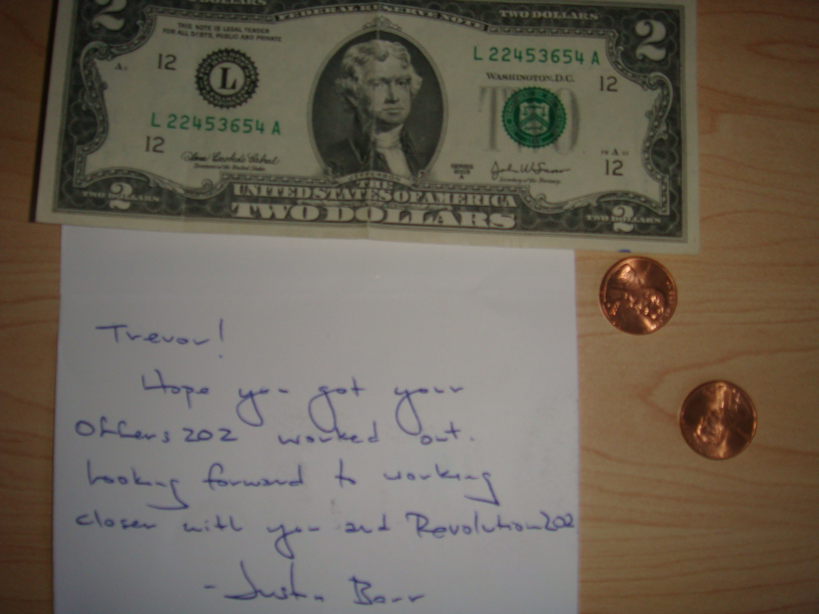
If you haven’t heard of revolution202, this is a network started by the 202 team (prosper202, tracking202 pro, stats202, etc). These guys provide a lot of good services and are now expanding their cpa network to the public. If you don’t have an account, I recommend signing up with them and checking out the service and offers they can provide for you!
If you have worked with revolution202 or the 202 team before leave a comment and let me know what you think!
Before I formed my own company and started working for myself I was a system administrator at a medium sized credit card service company. Not only did I do the system administration stuff, but I also dealt with a variety of phone things. Since the company had customer service and collections they had IVR’s to deal with the customers calling in. One of the things I learned was that there are a lot of different things that will trigger you to be sent to a live operator such as:
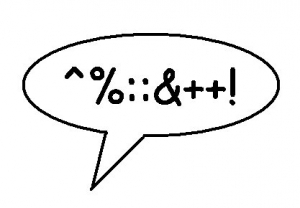
These simple tactics have come in really handy for me since 95% of the time just hitting 0 or cussing will get me instantly forwarded to a live operator. I HATE wasting time sitting on hold and I figured I’d share these little “tricks” with anyone who isn’t aware of them.
If you want to know the quickest route to an operator or just simply can’t figure out how to get to one at a certain company then check out GetHuman. This site lists exact steps to get greeted by a human as fast as possible. It has come in very handy for me when shouting a simple F#CK YOU into the phone doesn’t get me where I need to be! 😉
Not to long ago I started playing around with the idea of starting my own network. I wasn’t sure which affiliate platform to go with off the bat so got demos of linktrust, direct track, and hitpath. I had my likes and dislikes of each platform, but the biggest thing that kind of sucked was the way they priced things. You are basically looking at something like 5-10 grand in setup fees, then anywhere from 1-3 grand a month in fees. I wanted to be able to test starting a network, without dumping out 10-15 grand or whatever on setup and monthly fees just to see if it was my thing.
Around the same time that I was getting demos from all these companies, about ready to go ahead and sign a contract on the platform, a new affiliate tracking platform hit the market. The platform was called hasoffers. I signed up right away and started testing things out. Since I have seen a lot of hype lately about hasoffers, I thought I would add in what I could to the matter since I have actually been USING the hasoffers platform for awhile now.
I wasn’t sure what to expect off the bat, or if I should even be trying out such a low cost solution. I seem to place unreliable and low cost in the same category. After doing a bit more research on the matter, I found out that the technology that hasoffers uses for affiliate tracking is supposed to be over twice as fast as all the competitors. Because it is twice as fast and far more efficient, it takes far less hardware and computer power to process everything. THIS is why the platform is free/so low cost.
Once I got my account rolling I picked up 2 domains, my networks domain and my networks’ tracking domain. A dns change and couple clicks later and everything was rolling fine with my network domain pointing right to my network hosted on hasoffers’ hardware.
Next step was setting up the basics of the script. You can change the way the script looks to customize your network, however it is pretty limited to what you can change. You can basically change the color scheme, add your own custom header, add a custom footer and insert javascript (for tracking/analytics reasons). You can also setup your terms and conditions and create any and all additional questions to have your affiliates answer when they are signing up.
Next step is to get some offers loaded into the network. For most people their options would be to start/have their own offer, broker offers, or go direct through the advertiser. For my testing phase I chose to put up a couple of my own offers I have and to broker some offers from other sources that I have built relationships with. Setting up the actual offers was simple, it consisted of creating an advertisers account for the offer/offers and then creating the offer. When you are creating the offer in the network there are many nice options such as:
Now that I have the network setup and some offers loaded, I needed some affiliates (or myself) to push the offers. Since I buy traffic myself, I ran internal traffic to the offers and also brought on a couple of close friends who do some good volume to help me test everything out. One benefit of this platform that I found out about right off the bat was its ease of tracking. All of the affiliates were able to add there own pixels to whichever offer needed at any point. There pixel management portion of the platform works really well and is all automatic, not requiring affiliate managers to waste there time adding an removing pixels for people.
Once you do all of that, you are pretty much good to go! There is extensive reporting for the network, the advertiser, and the affiliate. The reporting seems to be fast, accurate and easy to use.
Last of all is paying your affiliates! Hasoffers has designed their platform to help you with this task by showing account balances and payments due, along with managing invoices and other things.
So far, starting a network for me has been a really easy and fun experience. Hasoffers has made this much easier by allowing me to test everything out using their hasoffers platform. If you are already doing good volume, have good relationships with some advertisers or networks, and know even a few good affiliates that will drive traffic to your offers, then you might as well think about starting your own network!
One thing I would like to note… if you are thinking about trying out hasoffers, I would recommend signing up right away. When hasoffers first came out, I signed up right away to test them out and was fortunate I did so. When I signed up, hasoffers was free up to 1 million clicks a month. Some time in the last couple months, they have now changed their free plan to only include up to 250,000 clicks a month. However, because I was signed up under an old account, I was grandfathered in and was able to keep the old 1 million clicks per month limit. Because of this, I recommend signing up as soon as possible so that if another change goes through minimizing what the free account includes you will be grandfathered in!
As of this posting, hasoffers offers the free account up to 250,000 clicks, a professional account at $99/month which is good up to 500,000 clicks, and a enterprise account at $799.month with unlimited click volume.
If you have tried or are trying hasoffers, let me know what you think about it. If you simply have a question regarding the platform or starting a network in general, ask away, and I will try my best to answer your questions!
One thing that I stress to all new affiliates is to MAKE SURE and use a good tracking platform. There are MANY different products on the market and it isn’t all that hard to whip up your own solution…however many just put off the fact that they NEED to track to stay profitable in this industry.
It wasn’t that long ago that there wasn’t a tracking platform out there that could do what I needed. Because of this I used a custom solution for quite some time. My custom solution did everything I needed and I let a handful of friends use it also. This was great…but I and the others would run into “bugs” here and there and I didn’t have the time to fix them…nor did I want to push this off onto a programmer and have them do it. Not only that, but the way my tracking solution was coded it took forever to pull up my stats because of the traffic I was driving. The mass amounts of traffic were filling up the database which caused load times to slowly increase.
It had come to a point where I needed to either revamp my tracking solution, have a new tracking platform coded, or find a new tracking software. I had played around with prosper202 in the past but at the time it was encoded and wasn’t nearly as developed as it is now. I decided because of all the hype around the 202 apps, that I would give prosper202 another shot. Not only that, but the development and documentation is tremendous. After downloading prosper202 and playing around with it for a few days I was really impressed with what Wes and the other 202 guys have brought to the table!
Since many of my readers email me looking for a great tracking solution or asking what I use, I thought I would go over prosper202 on one of my campaigns to give you an idea on how it can help you make TONS more $$$ with your campaigns!
First of all, you need to download prosper202 and upload it to your server (or webhost). Next you need to create a mysql table and user (usually done in cpanel). After this its all a breeze in the whole setting up the script process, shouldn’t take more then 5 minutes.
(Click the images to see full sized version)
Once you login to your prosper202 script, you will notice a screen like above. You can setup the different sources you buy traffic from, the different affiliate networks you are a part of, landing pages, text ads, and more. The screen above is of the area where you setup your actual campaign. You can see how simple it makes it. You simply select your affiliate network the offer is at, choose a campaign name, tell prosper202 to rotate urls (if you want to), add your affiliate url, and your payout for the offer. All simple stuff.
Once you get some traffic flowing, when you login you will be taken to an account overview screen. This screen gives you a quick overview of all of your campaigns, then if you scroll down a bit farther it also breaks down each campaign by traffic source. This is nice for a quick glance at everything to make sure it looks right from a “macro” level. You can see from the screenshot it breaks it down by the amount of clicks, the conversions (leads) you have had, the conversion rate, epc, and cpc… all very useful information. Prosper202 also simplifies things by calculating your revenue and ad costs to give you your ROI and net income. I love the fact that with a simple glance you can tell if something is making money (green) or losing money (red).
Besides getting a complete account overview of everything, you can break it down much more. Here I have filtered everything out but one offers traffic and am viewing the daily statistics for the offer. Depending on where you are buying your traffic from, you can then cut out any costs for days that aren’t converting on your offer. This can help you get a viewpoint on the days that your traffic is the most active for your offer.
Now instead of breaking down your traffic by day, you can break it down by the hour! This can be HUGE for many offers. If you are using google adwords platform or a multitude of others, than you can daypart your traffic and cut out any times of the day where your visitors aren’t converting. I can’t even tell you how many offers where I have cut out like 4-6 hours of the day and it has saved me hundreds of dollars a day.
Now we get to the real power behind prosper202. Here is where everything gets broken down on a keyword level. As you can see above I have some keywords really making some decent money, and some keywords that are definitely draining my funds and not returning anything on my ad spend. These are keywords that need to be shut off. By knowing which keywords are converting on what traffic sources, it is VERY easy to know what you need to focus on expanding.
Note: If you are buying traffic from facebook, you can simply use a numbered system to track your ads. For instance if I break down a dating offer by males age 18-24 with the keywords mtv and vh1, I would name my facebook ad 001 and after &t202kw= add 001 so it looks like http://xxxx.com/tracking202/redirect/dl.php?t202id=xxxx&t202kw=001 I would do this for each ad in facebook so that I can track which demographic/keywords in facebook convert. Not only this but by only passing numbers to prosper202 none of the notorious spybots can ripoff any information you may be passing on in the t202kw variable…they would only get a meaningless number.
Not only is it important to find what keywords, days, and times your offer converts the best, but it is also VERY important to monitor the different ads you are split testing. This was one flaw many different tracking platforms didn’t have in the past. So many people focus on the ctr of their ads (which is very important) but you also NEEED to know which ad CONVERTS the best also. By knowing the actual ads ctr AND conversion rate, you can find which ad would benefit you the most to be running. As you can see in the screenshot above my ads are all getting very different conversion rates. With this particular campaign choosing the right ads has been vital to the campaign. I have tested some ads that have gotten killer ctr’s but the conversions were very low. It took awhile to find a happy medium where I could get a stellar ctr yet keep the conversion rate really high also.
One thing that needs to be gone over about using prosper202 is getting the conversion data into prosper202. The best thing to do is to use the postback tracking solution if the cpa/affiliate network offers postback tracking. If they don’t there is pixel tracking, however in my opinion it is FAR to inaccurate to use. The last option you have is to upload the subid stats yourself. On most tracking platforms this can become a really big pain, however prosper202 made this a fairly easy task. All you have to do is grab your conversion subids from the cpa network and copy and paste them into prosper202.
HOWEVER…
If you are like me and absolutely hate doing this gruntwork there is an easier way to automate this. If postback tracking isn’t offered by the network I’m dealing with, I simply use stats202 to import my subids into prosper202. All you have to do is login to stats202 and add your cpa networks account information. Stats202 will then monitor the account and update your subids in prosper202 accordingly.
The really great thing about prosper202 is that they switched to open source. This means that anyone now has the possibility to go in and modify or add to the code prosper202 uses. Because of this, many affiliates have created some great modifications to prosper202 to perform exactly as needed.
If you aren’t already using this great script, then download prosper202 now and find out how easy tracking your campaigns can be!
Let me know what you guys think of prosper202 and the other 202 apps. I would love to hear about any modifications or custom apps you have that work hand in hand with this great script.
I ran across a report compiled by the affiliate summit crew which gives some decent information to give you an idea of the “average” online marketer. I found some of the stats kind of surprising….like the fact that 42% of affiliates have never asked for an increase on their offer payouts. I was also kind of surprised that 15% of marketers don’t track anything. That is like campaign suicide in my opinion.
The most shocking information I saw was that the average gross monthly income with affiliate programs chimed in with 46% making $0 – $500. Guess that one kind of stunned me I would have thought that number to be far higher. I guess there are lot of factors that could have skewed the results a bit but for the most part I would guess its fairly accurate.
Anyways, here is the report….enjoy!
2009 Affiliate Summit AffStat Report
Oh yeah, I noticed that my blog was listed in the “Blogs for Affiliate Marketers to Read” so thanks to whoever made that possible!
Well I have finally decided to switch to namecheap from now on. I have purchased hundreds if not thousands of domains from godaddy since they first sprouted up and regardless of using the notorious coupon codes to get discounts, it still doesn’t compare to namecheap.
The first reason I decided to switch is because I am sick of being charged an additional 10 bucks everytime I want whoisguard protection.
Second reason? Because I like using SSL with my sites and these guys give you a FREE ssl cert with EVERY purchase.
Not the longest post ever but figured if you don’t know about this it would be a nice thing to know!
One thing to note is that if you browse directly to namecheap.com and buy a domain I don’t think you get the free SSL cert. If you go through this link you get the free whoisguard AND the free SSL cert.
Lately its been somewhat of a hobby of mine to see how much WordPress is really capable of doing. I can’t even name the different amounts of projects I have used wordpress for. The reason being? There is a plugin for almost ANYTHING you can think of. Most people don’t realize how simple it is to use wordpress and add plugins just to see the capabilities they may have. I see everyone using the same general plugins, but usually not the best plugins.
Anyways, although I’m not a big bad blogger like some of the guys out there, I have a decent amount of regular readers, and I DO get a small percentage of my traffic via mobile phones (mostly iphones using safari). I also know that I browse around quite a bit on my blackberry…and I have seen the havoc that can be wreaked with a webpage that is not optimized at all to be viewed on a phone.
Because of this little bit of awareness I have I started testing out different wordpress plugins to solve this problem for me 🙂
The first plugin I ran across was WPtouch but it appeared that this plugin is made only for the iphone, ipod, and the android. Looks nice and everything but ummm Pass.
Next I discovered WordPress Mobile Edition which is a pretty sweet little plugin and what I decided to go with for awhile. One nice thing about this plugin is that you can enter the user agents to display (or not display) the mobile version to.
****Completely unrelated, but I just thought of something. Add some “certain” user agents into this list and you have yourself a simple user agent cloaker 😉 ****
I had one small bug with the theme not showing comments correctly but it was easily fixed after googling the error and uploading a newly updated theme. The good thing however was that this plugin worked for any mobile device, it is entirely up to me to define the user agents (phones) to display the mobile site to.
Although WordPress Mobile Edition was pretty sweet I still wanted to see what else was out there for wordpress mobile plugins. This is when I ventured onto WordPress Mobile which was also pretty decent. This plugin had some different settings to tweak things a bit more how you wanted, but the author has inserted links and ads into the plugin which are displayed unless you pay to upgrade. Ummm pass again.
Final Stop. MobilePress! This plugin ended up being my favorite overall. It is very simple yet everything that I needed to customize and tweak could be easily done. Not only could it do everything I wanted, but the plugin determines not just if you’re using a mobile phone, but what kind AND you can display the site accordingly. This means I can show one thing to my blackberry, and another thing to an iphone which has different (more) capabilities. MobilePress also features Mobile SEO which detects mobile search bots. These mobile search bots will see the mobile version of the blog which will allow the blog to be optimized and indexed on Google and Yahoo mobile search. So far this plugin has stood its ground and been performing quite well for me. I plan on changing the theme to be a bit nicer visually, but other then that I probably won’t change things to much.
Now, I am wondering what YOU guys think.
If you have internet on your mobile device visit the site and let me know how you like the mobile version. I would be happy to hear any suggestions or input you may have about any of this. I would be super amped if you would take a screenshot or a picture of what the site looks like on your phone and post it!
I’m going to share a little story with you today.
So maybe a week ago I had really been playing around with some new ppc campaigns. I generally go out there and throw up a bunch of really targeted campaigns so there isn’t really much risk and then when any of those campaigns show conversions than I really drill into them and optimize. If things still look really great then is when I blow it up and try to expand as much as possible.
Anyways, out of those new campaigns I threw up, one of them did exceptionally well off the bat. Couple hundred profit first day with the test campaign? NICE. I went in and optimized it and let it sit for a few days, things jumped up to $400+ profit a day.
Now back to today, I jumped online to finish up my “blow it up” phase and was greeted by my affiliate manager with this:
Affiliate Manager:
Hey Trevor
Me:
hey man
Affiliate Manager:
no bidding on “*****”
Advertiser is bitching
Me:
serious?
is that new or something
Affiliate Manager:
hang tight one sec
Me:
i guess i didn’t see it anywhere at all on the offer restrictions and it said search-ppc is allowed
so i didn’t really have a way of knowing it wasn’t allowed
Affiliate Manager:
It was not listed
hang tight
Me:
sure
Affiliate Manager:
Crazy when advertisers come yelling then realize it was thier fault to begin with. I am talking to them now. Please give me a few
Me:
no prob buddy
im just thankful you deal with them for me
and i dont have to
Affiliate Manager:
hahha
all good
Affiliate Manager:
So, they realized that they were wrong. The campaign will be updated shortly. I Am going to email you the restrictions now. Can you look and let me know if you think you can still do well with the campaign despite the new restrictions?
Me:
i can maybe bring a few in but i had really drilled into longtail terms with ***** terms
Affiliate Manager:
I guess their internal search guys are crying right now
Me:
lol
dude i would kill them if they were going against me
my ctrs were at like 60%+
Affiliate Manager:
I know you would …ahahha
Me:
well damn there goes that gravy train….is seo still open?
Affiliate Manager:
yes. Let me get you the restrictions
So I took a look at the new restrictions they made. I won’t list all of them that they added but here are just a few in the list:
OK first of all, you can’t direct link, you can’t load the site/link using an iframe(masking), and you can’t utilize blog sites or other similar web pages? WTF??? You basically eliminated anyone from being able to promote your stuff in any way using a webpage.
The really funny thing is that they also added a bunch of restrictions specifically related to my ad that I was doing…and now THEY are doing it. One example of what I was doing and they were not was using the registered trademark symbol in my ad. There were many more restrictions referring to my ads being used too, that wasn’t the only one. I love how they went from NO restrictions on the offer, to restrictions up the arse like this.
Anyways, the point of my post isn’t to bitch and moan, this kind of stuff happens in the industry…we have to just get used to it.
What I just don’t get is….why are these companies hiring internal search guys? They are paying these guys to go take their product to the cpa networks and bid on their own trademark terms? Why not cut out the internal search guy, take your product right to the network with no restrictions? This way your saving money by not hiring an internal search team PLUS your going to have affiliates who will get WAYYY better results than the internal search people who have no motivation to really rock things like most affiliates do. If your internal search team is only pulling like 5% or 10% or even 20% or 30% of the clicks in, and you can have an affiliate bring in 60% or more of the clicks….that is SOOO many more potential sales/leads to be made that you aren’t getting or even aware of.
I would love to hear YOUR opinion on the matter….or any advertiser horror stories you may have had in the past. Comment away!