Well this post may sound like nonsense to some of you, but I’m guessing a lot of my audience will understand exactly what I’m talking about.
On my venture to learn php/mysql I decided to install a http server and mysql server so that I could do things locally instead of always uploading it to my server and then running the files. So I checked out XAMPP which is what I had used previously. After installing XAMPP the Apache service wouldn’t start up.
Ahhhhhhh…..
So it was reporting something was running on port 80 or 443. I knew I wasn’t running anything on either of those ports that I was aware of. Sooooo I whipped up a command prompt and ran netstat to find which port was using port 80 OR 443. I scanned the entire list of ports being used and found nothing using either of those ports.
I then started closing down any programs running, trying to restart the service as I moved along closing programs. Luckily one of the first programs I closed down was Skype, which was the culprit of my problem!
Well once I closed down Skype then the service started right up, so I dug a bit deeper…
Next thing I found was kind of surprising… Go into Skype –> Tools –> Options… Next, click on the Advanced tab, then the sub tab Connection.
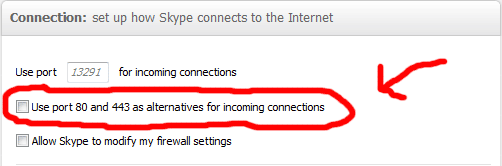
Notice the area where it says "Use port 80 and 443 as alternatives for incoming connections". Well this is by default checked when you install Skype. This is what was causing the conflict. Once I unchecked the box as you can see in the image above, and restarted Skype, my problem was fixed instantly.
Just thought I would pass this along since XAMPP is one of the more popular ways to get everything you need running for learning php/mysql, and most internet marketers use Skype, so I can see this being a semi common problem.
Hope this helps some of you! Until next time…