The other day my brother was down for a visit and we out of the blue decided to trade laptops. He has a Lenova Thinkpad T61 which is actually a pretty decent little machine.
After having it a few days I noticed that certain things trigger the computer to beep at me. What I had found was anytime you would press 3 keys down it would beep…but not ALL of the time.
After googling a couple phrases I came across Elliot Lee’s blog where he had written a post about this problem. He also posted a fix to this problem which DID fix the problem for me. After reading through the simple fix and what EXACTLY causes the problem….I realized this MAY be useful information for us internet marketers.
What actually causes this crazy beep to happen is when you press any three key combination all in the same row including at least two of these keys: 4567rtyufghjvbnm.
I noticed other posts on other blogs and forums about this problem…and EVERYONE was wondering why would Lenova have something like this integrated into the thinkpad.
My guess is that it is something to alert you when you are possibly making a typo. I have done extensive studying into misspellings and typos and have made quite a pretty penny from applying that information into the keywords I bid on and even the domains I buy. When looking at this information, it seems to apply to many of the typo rules or theories that I have found.
If a company like IBM knows that sort of information and actually integrates it in to alert the user (if that’s really what its for)…it is something I think we can learn from even more. I now know that a very common way to figure out and find new typos is to follow that little “algorithm” that is bolded above.
Hopefully this can help some of you brainstorm some new keyword or key phrase for the current campaigns you have up and running.
If any of you want MORE info on typos and misspellings, please do comment and let me know… If you have anything to add to the table…also…please do comment!
Thanks for the link 🙂 It’s amazing that this beep has been around for so many years, yet Lenovo still leaves it in their newest computers. I wonder if it’ll ever disappear.
I’m also getting into internet marketing. I’m also developing a computer class with an emphasis on programming, since every programming class I’ve seen does not do a good job introducing it to newcomers.
Elliot
It is amazing how a little thing like you blogged about can be turned into a money making
venture. Thanks for the post. I just recently started a yahoo and Google account for
marketing in adwords.
As a Web Copy professional (content manager, copywriter) we may be of help to one another. Do you want a free assesment of any sales or landing pages you may have?
If you wish to veiw some sample copy you can go to Ezinearticle.com and
search for these articles they are classifed by them as expert author.
“Duplicate Content: IS Hurting Your PAGE RANK”
“Your Website: Tomorrows Storefront”
“LEAPFROG Your Competition”
I will check out your link on typos and mispellings. Thanks! Stephen Monday
The reason that certain key can’t be pressed together is due to them all residing on the same “channel” on the keyboard. Rather than make each key on it’s own separate connection, they a few keys will share each connection. I believe that they do make keyboards that allow ANY combination of as many keys as you like, but they are pretty pricey from what I’ve heard.
Mine used to beep when it was closed. I hope this works for that too. Here is another odd problem though. sometimes when I close my lenova R61i it will not come back up when I open it. I try using the wake button and nothing happens. I have to manuallly turn it off and then back on. I looked at the hibernation setting and cannot find a way to fix it. The other problem is that it does it randomly. Sometimes it will happen after a few minutes of being closed and others after a few hours. It makes no sense. Just the other day I left work and left it on but closed. It came right to life when I opened it in the morning, but yesterday only 20 min closed and nothing happens. Please help this is extremely annoying and frustr4ating.
This has utterly nothing to do with any kind of “typo recognition” whatsoever. It has to do with certain keyboards and their buffers which cannot handle multiple key combinations on the same “channel.” The beep is caused by the keyboard raising an error signal to tell the computer to notify the user of the missed keystroke.
This is a very old problem that keyboard makers are often ignorant of. Today it is a real problem for some of the more popular, high-priced “elite” USB keyboards on the market. Many of these cannot handle more than three keystrokes on the same channel, similar to the Lenovo keyboards, but unlike the Thinkpad, the “beep” does not occur and you have a silent error introduced while typing quickly. The manufacturer coult not solve the problem without using a completely new keyboard circuit, which they did, and they offered replacements for their customers who suffer from this problem. This kind of customer types over 80 words-per-minute.
It has nothing to do with sensing typographical errors in any way.